Following the principles transmitted by my teammates at Talkdesk, instilled on them through the blogs and books by software craftsmen and women like Michael Feathers, Sandi Metz and Uncle Bob just to name a few, I always try to write tests that cover the functionality I am implementing.
I cannot yet say I am truly following a test-driven development approach, since I still find myself falling into the implementation (almost unconsciously), eventually getting back to the tests. However, I push myself to stick with test-first and follow the Red, Green, Refactor cycle.
In this iterative process, one will often times run into some stone walls. I am talking about those tests that cannot seem to go from red to green no matter how immaculate your implementation is. You have bugs in your code, and you cannot seem to understand why or how they were introduced. What you know is that once you inspect your code, all will be clearer. So you do what you normally would do:
puts v1.inspectThis is ok for testing purposes, right? You can inspect the value of the suspicious variable. Maybe you will get a grasp of what’s happening and fix it right away. Great!
What happens when the situation involves more pieces of your system and you have suspicions on several different variables or areas of your code (or even worst, no suspicions at all)? You might end up with not-so-great code like the following, spread across different classes and modules:
puts "v1: #{v1.inspect} v2: #{v2.inspect} v3: #{v3.inspect}"Again, this code does not have to be great. It can even be bad as hell, right? Afterall, it is not meant for production. And while that is true, you will spend a lot of time writing that sort of stuff. You will also often times find you were inspecting the wrong variables, which will lead you to re-write the debugging instructions and run the tests back again. That is cumbersome and thus not very productive.
The other day while I was reviewing a pull request from @KnuX, he told me he had a masterplan to secretly sneak the pry gem in to every Ruby project in Talkdesk. I had used pry before, and it seemed cool, but it did not stick with me. I was putsing my way through my Ruby programming… After talking a bit about it with him, I decided to give it a second try.
Pry is an alternative to irb. It enables what the author calls REPL driven programming. Although his vision seems to be achievable considering the usefulness of this tool, I must confess I only use it for debugging purposes (at least yet). But is goes a long way in its debugging strand.
So, on to the real stuff. Instead of having to write a long puts statement, I just inline this in my code:
require 'pry'; binding.pryThis will be the initial breakpoint in my code, in which I will be able to inspect variables much like you would do when you use gdb to debug C.
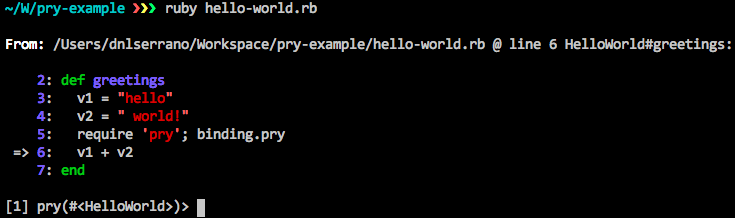
If I want to inspect variable v1, I just ask for its value.
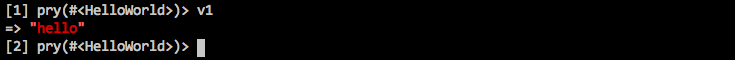
We can call instance methods on the variables and check the result, as expected.
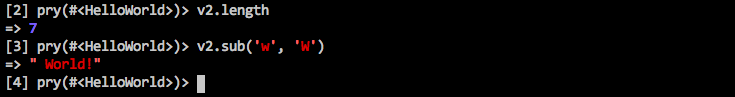
This is awesome! No more long puts and better, more powerful inspection!
One thing about gdb is that it provides step, next, break, etc. out of the box. This is what I would like to have in pry. Turns out this is not possible to have with “vanilla pry”, but there is a whole community releasing plugins to pry, such as the awesome pry-byebug which introduces the following commands:
stepto move inside the current instructionnextto move past the current instructionfinishto step out of the current stack framecontinueto continue the program executionbreakto add a breakpoint
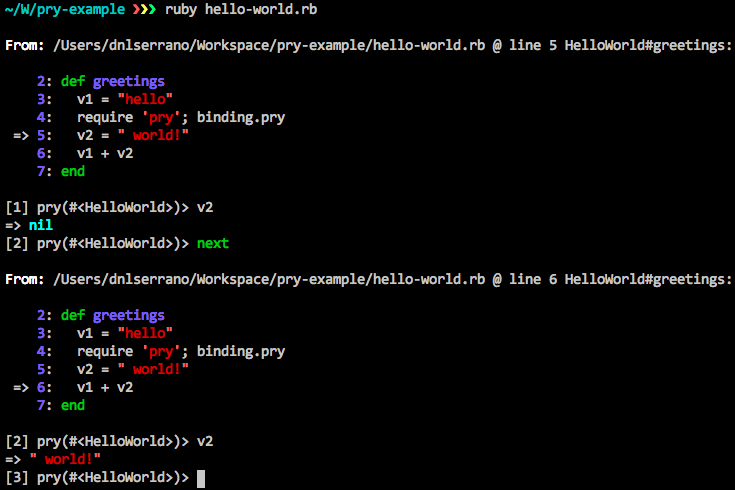
This is über awesome! We can now inspect the flow of our programs in a much more controlled way. This helps a lot when debugging those reds you so eagerly want to turn green.
If you start using pry a lot (like I now do), it might be useful for you to add the following to your ~/.pryrc:
if defined?(PryByebug)
Pry.commands.alias_command 'c', 'continue'
Pry.commands.alias_command 's', 'step'
Pry.commands.alias_command 'n', 'next'
Pry.commands.alias_command 'f', 'finish'
Pry.commands.alias_command 'b', 'break'
endThis will allow you to simply call n when you want to call next, and so on. I also recommend you reading through the documentation of pry-byebug to get a better grasp of its possibilities.
Say no to puts. Long live pry!
Note: pry-byebug is for MRI 2+. For projects using MRI 1.9.2+ check out pry-debugger (or pry-nav for a debugger-free alternative).